
| [ multimedia | wallpaper | large ] |
 |
 |
Follow instructions below to set as wallpaper, or click image to return.
|
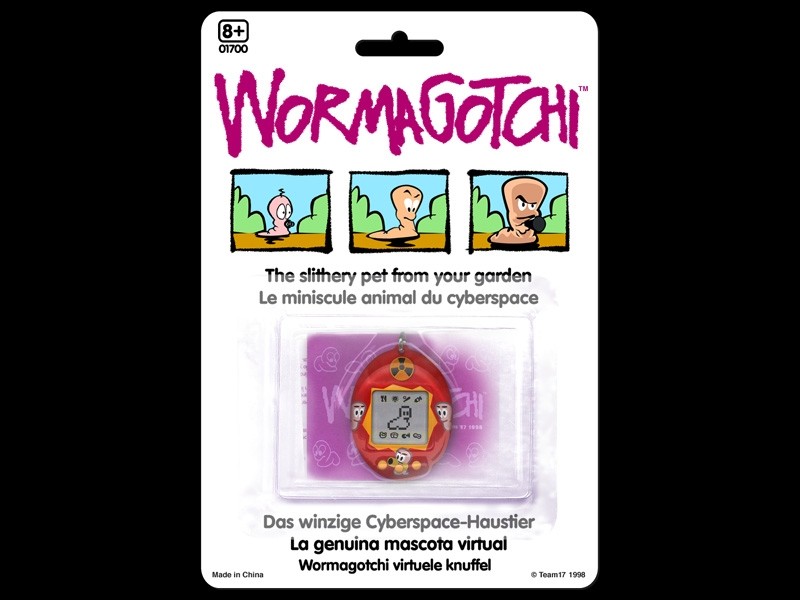
|
| Windows help |
Once your selected image has loaded fully above, RIGHT-CLICK on the image and choose
SET AS WALLPAPER / BACKGROUND.
|
| Mac help |
Once your selected image has loaded fully above, CLICK+HOLD on the image and
choose SAVE IMAGE AS(7.x) / DOWNLOAD IMAGE TO DISC(8.x) and choose somewhere memorable, or
drag onto your desktop.
Open CONTROL PANELS and choose DESKTOP PICTURES(7.x) / APPEARANCE(8.x). REMOVE PICTURE, then
SELECT PICTURE, recalling that memorable save location or your desktop.
|
|
 |
